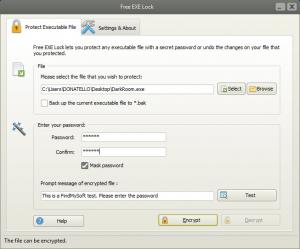Free EXE Lock
5.4.6
Size: 3.59 MB
Downloads: 5395
Platform: Windows (All Versions)
Family members or room mates may use your computer without your knowledge. This should not be a serious problem, unless they start playing with your programs and damage the operating system or play your games and ruin your saves. If you don't want to password protect your entire Windows user account, you can use Free EXE Lock to block access to applications of your choice, by encrypting their executables. The software is straightforward and easy to use and it can encrypt any executable file instantly.
Free EXE Lock can be used on Windows XP, Vista, Win 7 and Win 8. As the name suggests, the application is freeware, so you can use it for as long as you need to, without encountering any restrictions or paying any fees. The installation process is quick and straightforward, so you can have the software up and running in no time.
All it takes to encrypt an executable is to specify its path, type in a password and click a button, on a compact user interface. Additionally, you can tick an option to back up the file and type a custom message for the password prompt. As previously mentioned, the application will encrypt the targeted file instantly.
Obviously, if you attempt to run an encrypted executable, you will be prompted for its corresponding password. The best part is that Free EXE Lock will not launch by itself when running an encrypted EXE file. Furthermore, the application will add a new option in the Windows Explorer context menu, so you can prepare an encryption process, by right clicking a file and selecting the appropriate option.
If you wish to decrypt an executable, you have to go through the same operation, on the same interface. You may click a navigation tab, on the top portion of the window, to reveal additional options. The software allows you to choose between a fast encryption or a secure one. If you opt for a secure encryption, the software will also compress your executable. It is also possible to disable the context menu option and to password protect the application itself.
Pros
You can encrypt any executable file instantly. The application can also create backups when encrypting files. You can opt for a speedy encryption or a secure one.
Cons
There are no serious drawbacks to mention. With Free EXE Lock, you can prevent anyone from launching your programs without your consent.
Free EXE Lock
5.4.6
Download
Free EXE Lock Awards

Free EXE Lock Editor’s Review Rating
Free EXE Lock has been reviewed by Frederick Barton on 24 Sep 2013. Based on the user interface, features and complexity, Findmysoft has rated Free EXE Lock 5 out of 5 stars, naming it Essential